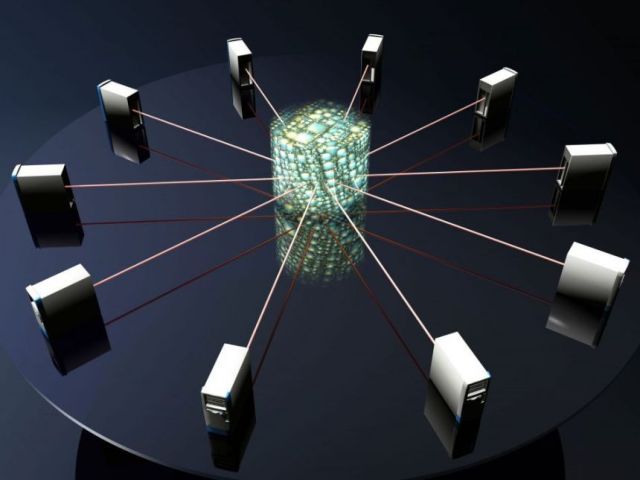If you have any experience in the networking field or you are working as an network administrators or support staff in any networking company, then you must have heard about the network monitoring tools and how it can be helpful to get the optimum results. Network administrators always search for the best network monitoring tools, Because a system administrator always needs to know about the status of their systems so that he can optimize performance and head off potential problems. Definately, Dealing with the networking system needs proper knowledge and good experience so that you can easily deal with the daily crashes, frequent errors and failures.
Today, There are a lot of network monitoring tools are available in the market to help you to know about your system performance and subsequent issues. Some of these products are costly and do solves quite a lot of issues easily. So, Here I want you to check out these useful systems and network monitoring tools that can help you to stay updated with your system and helps you to make your life much better with systems. I hope that you will like this list of products and it will help you to find one or more network monitoring tools that will serve your needs.
7 Most Useful Network Monitoring Tools:
1. Cacti
Cacti is an open source, web-based network monitoring and graphing tool that is designed as a front-end application. With cacti you can monitor and graph –CPU Load, network bandwidth utilization, network traffic monitor, etc., cacti assures enterprises with fastballs and advanced graphs with a useful user management interface. However, this software mainly uses industry-standard data logging RRD tool.
2. Nagios
The Nagios is another great network monitoring tool where you can always check and maintains your critical systems, applications and services are always up and running. Nagios is an open source network monitoring software. Nagios monitors and alerts servers, stitches and all applications and is a powerful network monitoring tool.
3. Munin
Munin is a network resource monitoring tool which assists an enterprise to analyze the latest research trends. This software is similar to cacti. This software gives results in the form of easy graphs through a web interface. Munin assists system administrator in monitoring the performance of their computers, networks and applications.
This tool allows us to capture, view and analyze network traffic. Microsoft network monitor is a very easy and quick tool for network problems and applications on a network. It gives you almost 300 public and Microsoft proprietary protocols. As you launched the tool the adapter needs to be selected from the main window and then click “new chapter” to begin a new capture tab. Then you need to click on capture settings within the capture tab. Now you can see and change the filter options, adapter options or global settings accordingly.
5. BandwidthD
BandwidthD monitors TCP/IP network usage and display the data that it has collected in the form of graphs and tables over different time periods. BandswidthD runs discretely as background device. Its installation process is also very easy. You just need to download wincap version 3.0 or above.
6. PRTG Network Monitor Freeware
It's another very popular tool for network monitoring. It easily monitors network availability with a variety of protocols, including SNMP, Netflow and WMI. It is a very powerful tool which allows you to use web based interface and apps for iOS and android. One more thing that I like about it is its ability to create reports in HTML/PDF format.
This is a very lightweight tool where you can monitor your local and remote host to ensure whether they are working or not. The best thing that I like about an easy net monitor is that you don’t need to install it, just download and use this free service. So when you launch easy net monitor, you can see it appearing as an icon in the notification area on your desktop.
Beside all the above mentioned network monitoring tools you can also consider Zenoss core, network miner and the dude. I hope that you will find the best network monitoring tool for yourself in this list.